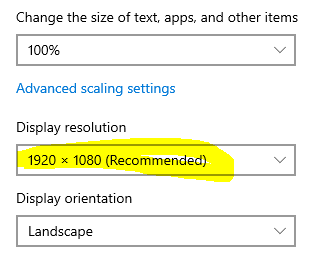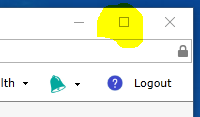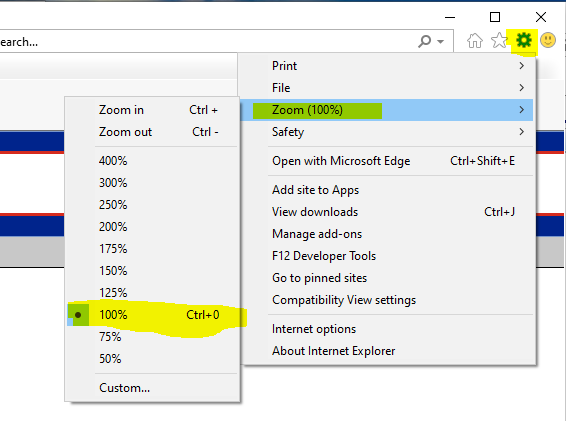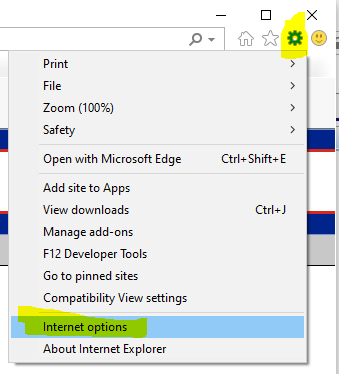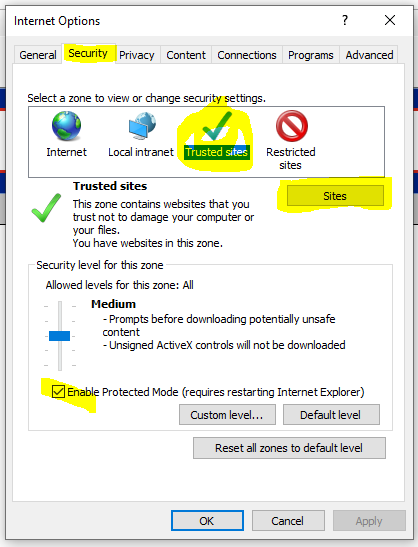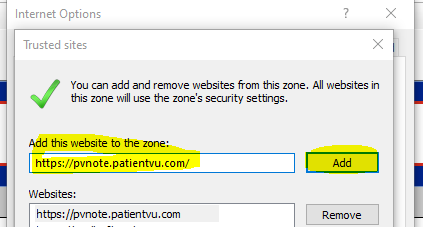How to Increase Screen Real Estate in PatientVu
In the current environment, we are seeing a majority of our clients working from home - often, this means using laptops with smaller screen sizes than monitors often used in clinic settings. For this reason, we wanted to provide some simple ways that screen 'real estate' can be optimized.
-
Screen resolution. We recommend a minimum screen resolution of at 1920x1080. This gives you a comfortable amount of resolution to display all the information.
-
How to check your screen resolution:
- Get to your desktop.
-
Right click and select 'Display settings':

-
Check 'Display resolution'. Adjust to a higher resolution if you can - the higher the better.
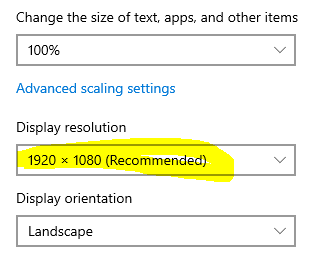
-
Maximize the PatientVu window. This allows the program to fill the entire available screen.
-
How to maximize the window:
-
At the top right corner click on the maximize icon:
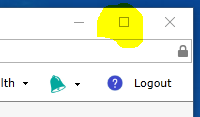
-
Set the zoom level to the lowest value you can still comfortably read the text in PatientVu.
-
How to set the zoom level:
-
Click on the gear icon in the PatientVu launch window:
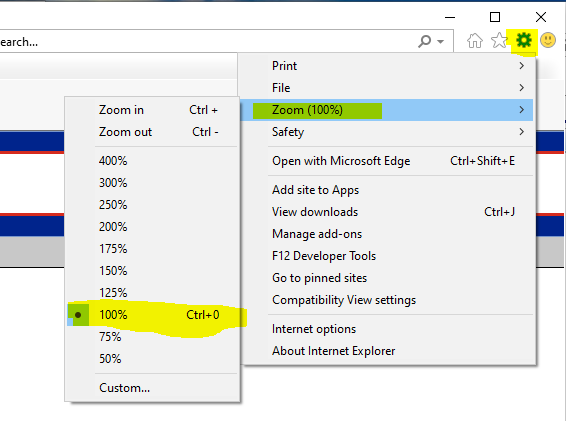
-
Select the Zoom option and a zoom level. If PatientVu is open in another window then you will need to re-open that window (logout and close the window then relaunch).
-
Add PatientVu to 'Trusted sites' in Internet Explorer (this will remove the top unused part of the browser window).
-
How to add PatientVu as a 'Trusted site':
-
Click on the gear icon in the PatientVu launch window and select 'Internet Options'.
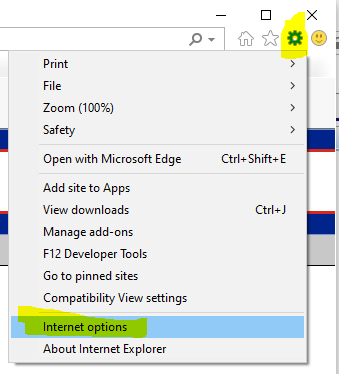
-
Select the 'Security' tab → 'Trusted sites' → 'Sites' button.
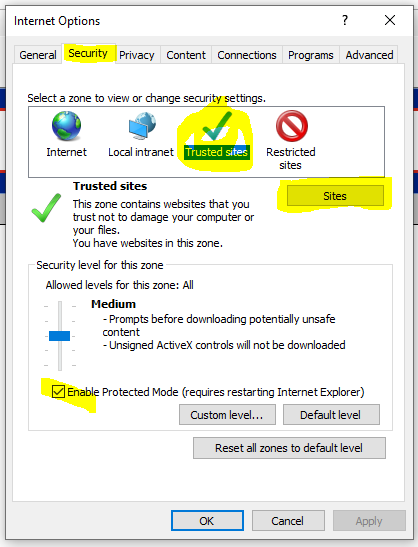
-
Hit the 'Add' button to add 'https://pvnote.patientvu.com' to the list of trusted sites.
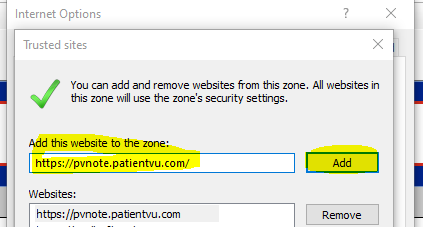
- Hit 'Close'.
- Check off 'Enable Protected Mode' (if not checked) and hit 'Apply' and 'OK'.
- Close all Internet Explorer windows and relaunch.
-
Use an external monitor. This is the best solution. When not on the road add a second monitor with a decent resolution. This is where PatientVu will be best displayed and give you the best user experience. If you spend any appreciable time in PatientVu on your laptop - an external (larger) monitor is well worth your investment for a more relaxing user experience. A decent monitor (17" or greater and 1920x1080 or greater) are only a few hundred dollars.
Finally, we will continue to make improvements to screen layout and space optimization. As always, we welcome customer input. So, should you have suggestions about the user interface and how we can improve it for smaller screens, please let us know.